WordPress, the powerhouse behind millions of websites, is renowned for its versatility and user-friendliness.WordPress powers many websites, but it can have glitches. Don’t worry! Whether you’re experienced or new, you can fix wordpress issue. Let’s learn how to solve common WordPress problems and make your site shine!With the right tools and know-how, you can transform your WordPress site from a buggy mess into a shining beacon of brilliance. Let’s dive into the world of WordPress issue resolution and explore effective strategies to overcome common challenges.
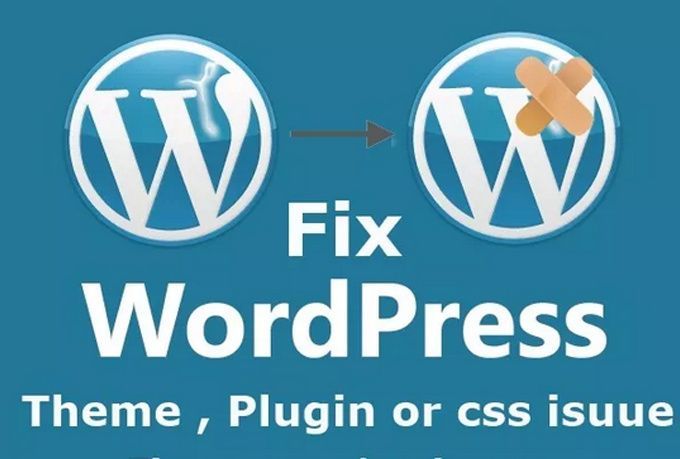
Understanding the Landscape
Before we embark on our journey to fix WordPress issue, it’s essential to understand the diverse range of problems that can afflict your website. From performance bottlenecks to security vulnerabilities, WordPress users face a myriad of challenges on a daily basis. Here are some common issues you might face:
Slow Loading Times:
Is your WordPress site slow down and unresponsive? Slow loading times can drive visitors away and harm your search engine rankings.
Security Breaches: Malware infections, hacking attempts, and data violation pose significant threats to WordPress websites, compromising sensitive information and damaging reputations.
Broken Functionality: From broken links to malfunctioning plugins, issues with website functionality can frustrate users and undermine the user experience.
Update Errors: Failing to keep WordPress core, themes, and plugins up to date can lead to compatibility issues and security vulnerabilities.
White Screen of Death (WSOD):
A blank screen staring back at you can be a nightmare for WordPress users, signaling underlying PHP errors or plugin conflicts.
Fixing WordPress Issues: A Step-by-Step Guide
Now that we’ve identified the terrain, let’s equip ourselves with the tools and techniques needed to navigate through the realm of WordPress issue resolution.
1. Diagnose the Problem
Like a skilled detective, your first task is to identify the root cause of the issue. Utilize tools like WP_Debug and Error Logs to uncover errors, warnings, and notices that may be plaguing your site.
2. Speed Up Your WordPress Site
Combat sluggish loading times by optimizing your website for speed. Utilize caching plugins, optimize images, and leverage Content Delivery Networks (CDNs) to deliver content faster and enhance user experience.
3. Secure Your Website
Protect your WordPress site from security threats by implementing robust security measures. Use strong passwords, enable two-factor authentication, and install security plugins like Wordfence to fortify your defenses against malware and hackers.
4. Perform Regular Updates
Stay ahead of the curve by keeping your WordPress core, themes, and plugins up to date. Regular updates not only ensure compatibility and security but also introduce new features and improvements to your website.
5. Fix Broken Links and Images
Maintain a polished user experience by addressing broken links and images scattered throughout your website. Utilize tools like Broken Link Checker to identify and rectify these issues promptly.
6. Optimize Your Database
Keep your WordPress site database in top shape by removing unnecessary clutter and optimizing database tables. Plugins like WP-Optimize can help streamline this process and improve website performance.
7. Resolve Plugin Conflicts
When plugins collide, chaos ensues. Identify and resolve conflicts between plugins by disabling them one by one and pinpointing the culprit. Alternatively, consider seeking alternative plugins or consulting with WordPress experts for guidance.
8. Create Engaging Inner Pages
Enhance user engagement and navigation by creating compelling inner pages for your WordPress site. Craft informative content, utilize eye-catching visuals, and optimize page layouts to captivate your audience and drive conversions.
9. Streamline Ecommerce Setup
If you’re running an online store on WordPress, streamline your ecommerce setup to provide a seamless shopping experience for your customers. Optimize product pages, simplify checkout processes, and ensure secure payment gateways to boost sales and customer satisfaction.
10. Invest in WordPress Maintenance
Prevention is better than cure. Invest in WordPress maintenance services to proactively monitor and manage your website, ensuring optimal performance, security, and functionality round the clock.
Empower Your WordPress Journey With Instant WordPress Help
Congratulations! You’ve successfully navigated the challenges of WordPress issues and coming out,. Armed with these tried-and-tested strategies, you’re well-equipped to tackle any challenge that comes your way and transform your WordPress site from a buggy mess into a masterpiece of brilliance. So go forth, fearless WordPress warrior, and unleash the full potential of your website with confidence!




